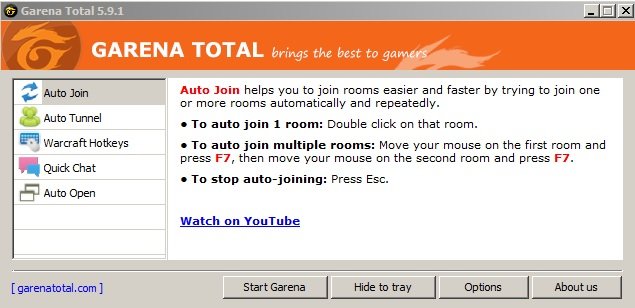Garena Total v5.9.1 has been converted completely free . You will not need to load the message or scratch card to activate again.
Garena Total: Everything you need for playing on Garena is here – all is included in a single lightweight and FREE software
If you feel bored with having to run lots of application like maphack, manabar,… before you start playing your games, Auto-Open will help you. Auto-Open will auto run all your assigned application, thus saving your time.
How to use:
– Check the check box to activate the slot, then click on […] to choose the application you want to run.
– Same as above, you can do it with many other applications.
– From now on, each time you run Garena Total, those applications will be auto opened.
Anti warning from Garena: Garena Total can stop Garena from checking for map hack. So you can use map hack safely.
Auto self-update: Garena Total can auto update itself. So you will alway be using lastest version without having to re-download it from the website.
Multi-language: Garena Total supports more than 20 languages.
Quick Chat
Send messages by hotkeys
Send multiple messages at one time
Can be used for in-game chatting, lobby chatting and room chatting
Auto Joiner:
(as know as Auto Join, Auto Click) helps you to join rooms easier and faster by trying to join one or more rooms automatically and repeatedly.
• To auto-join 1 room: Double click on that room.
• To auto-join multiple rooms: Move your mouse on the first room and press F7, then move your mouse on the second room and press F7.
• To stop auto-joining: Press Esc.
What is Tunneling?
Tunneling is a process that makes a direct connection between you and another players. Benefits of tunneling are:
– Anti-lag, anti-disconnect and improve the connection speed.
– Help you see created hosts OR help other players to see your host.
– Show exact ping.
Pings are reduced after tunneling
What is Auto-Tunnel?
Auto-Tunnel is a feature of Garena Total helps you tunnel all of players in your room automatically. It can tunnel 225 players in less than 5 seconds. And you can also run auto-tunneling while playing game.
• To tunnel all players in room: Press F6.
• To tunnel all players in your host: Press Shift + F6.
Dota Hotkey or Warcraft Hotkey
helps you change the default hotkeys into your wanted hotkeys.
Hotkeys can be a single key, a combination of keys, middle mouse, scroll mouse, or extra mouse buttons.
You can use Ctrl + F5 to enable or disable Warcraft Hotkey.
Garena Total supports:
– Inventory Hotkeys
– Skill Hotkeys (plus Learn Skills and Auto Cast)
– Invoker Hotkeys
– Hero hotkeys
– Screen moving hotkeys
– Lock mouse in -window mode
– Show/hide Scoreboard, pause game, and other features.
If you feel bored with having to run lots of application like maphack, manabar,… before you start playing your games, Auto-Open will help you. Auto-Open will auto run all your assigned application, thus saving your time.
How to use:
– Check the check box to activate the slot, then click on […] to choose the application you want to run.
– Same as above, you can do it with many other applications.
– From now on, each time you run Garena Total, those applications will be auto opened.